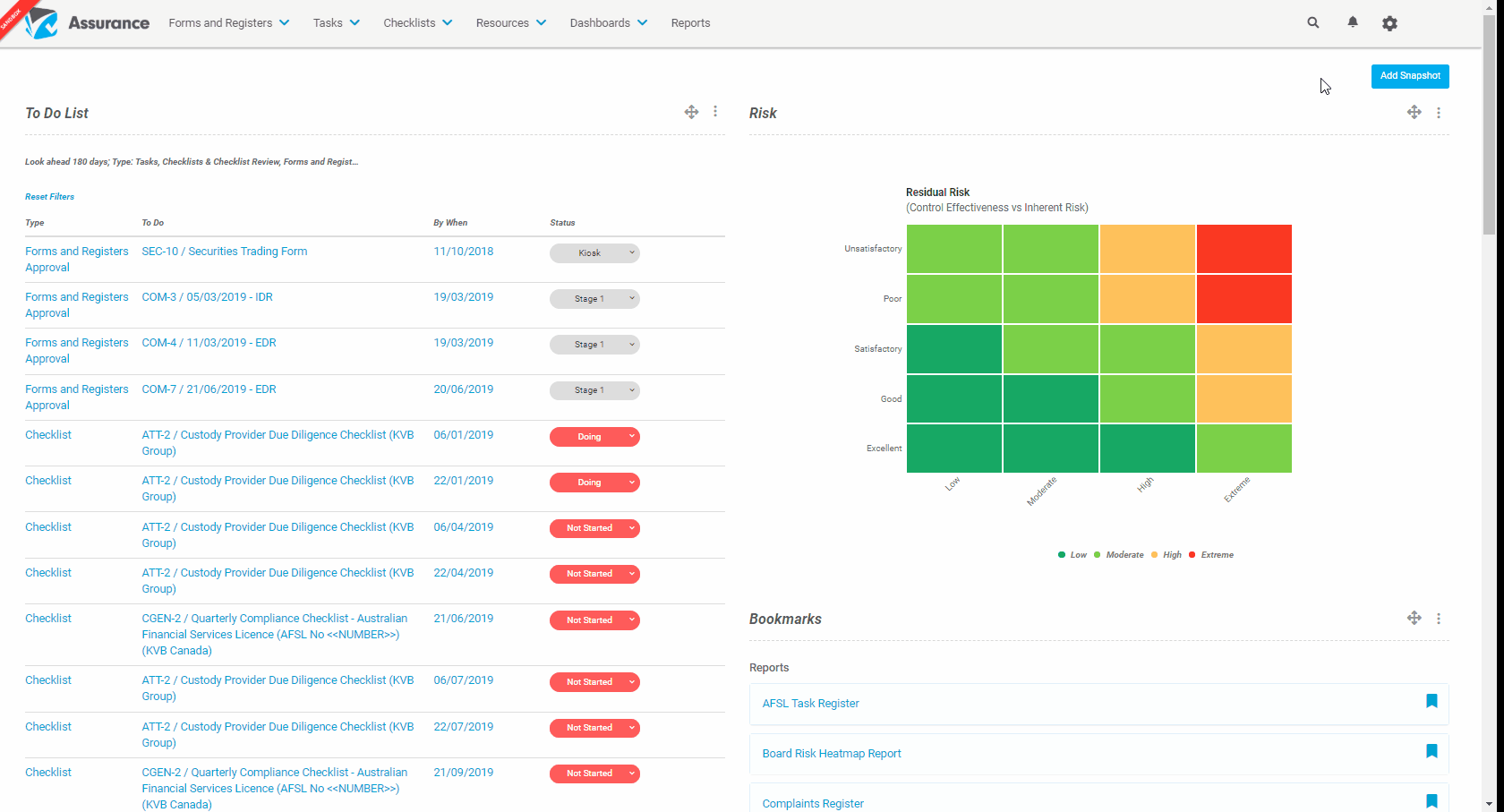What is a Public Link?
A public link is a URL which the public can use to access and complete the form online. This URL can be linked on a Client PolicyPlus site or other internal or public websites.
A public link allows people who are not Assurance users to complete fields in a form (incident, complaint, risk, etc) and submit it to the person responsible to review.
It is commonly used for the following purposes:
- To create a Safety Incident Form which employees/customers outside of the organisation can complete and then is managed by key Assurance users within the workflow stages
- To Report a Risk, Report a Hazard or Maintenance Request to go through to the Manager to assess
To set up a public link there are three steps:
- Enable the function within your Assurance Instance - steps below
- Enable the function within your Register or Form
- Share the public link with your external users, clients or internal staff
Step-By-Step Guide
- Click on the Gearwheel at the top right of your Assurance Screen and select Organisation.
- Click Edit and tick"Allow Public Links to create new Registers & Forms" and "Allow Public Links to download Documents" as required and click Update.
This enables the public links to be created and if there are attached reference documents that the submitter needs to download, this means those documents will be publicly available. - Enable the function on the specific Register or Form Template.
Related information:
- Launchpads
- Public Link Notifications