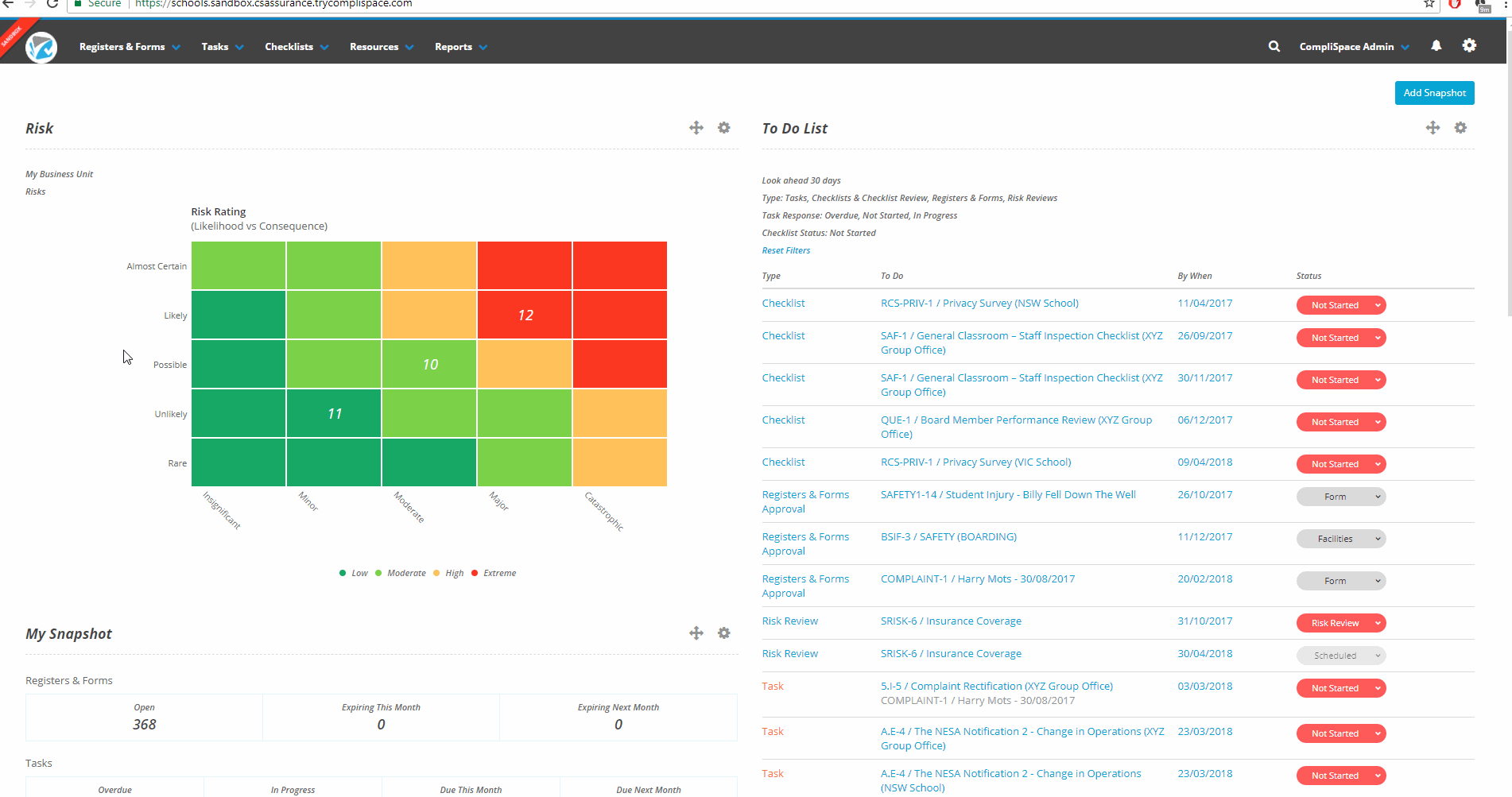How to View a Logged Incident?
Step-By-Step Guide
- Log into Assurance
- In the top left-hand corner, click 'Registers & Forms'
- Select 'Safety Incident Form'
- A list of logged incidents will appear. Select the title to manage incident
- Here, you may view, escalate, export to PDF, or close and incident
- Here, you may also assign an action, check or upload attachments, of create a checklist / merge doc