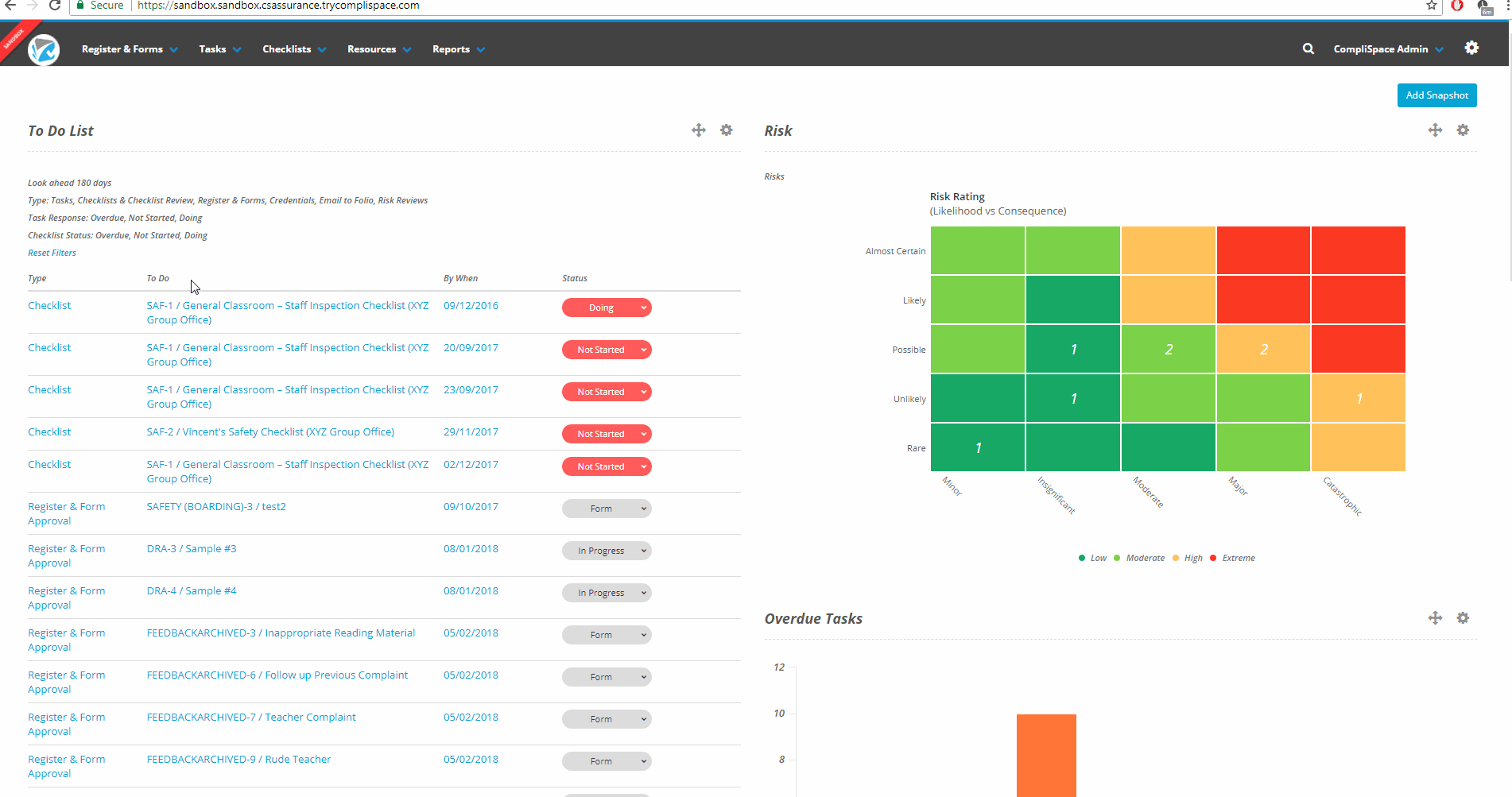How Do I Add A Task?
Step-By-Step Guide
- After logging in to Assurance, look for the 'Tasks' tab in the top left corner
- Select 'Tasks' to head into the Task Library, or skip this step by selecting 'New Task'
- In the Task Library, select 'Create Task'
- Fill out the different fields for the Task details i.e. Title, Description
- Select the 'Task Category' the task will fall under. If you are unsure, please contact your consultant
- Decide whether you would like to Assign this task to a particular User