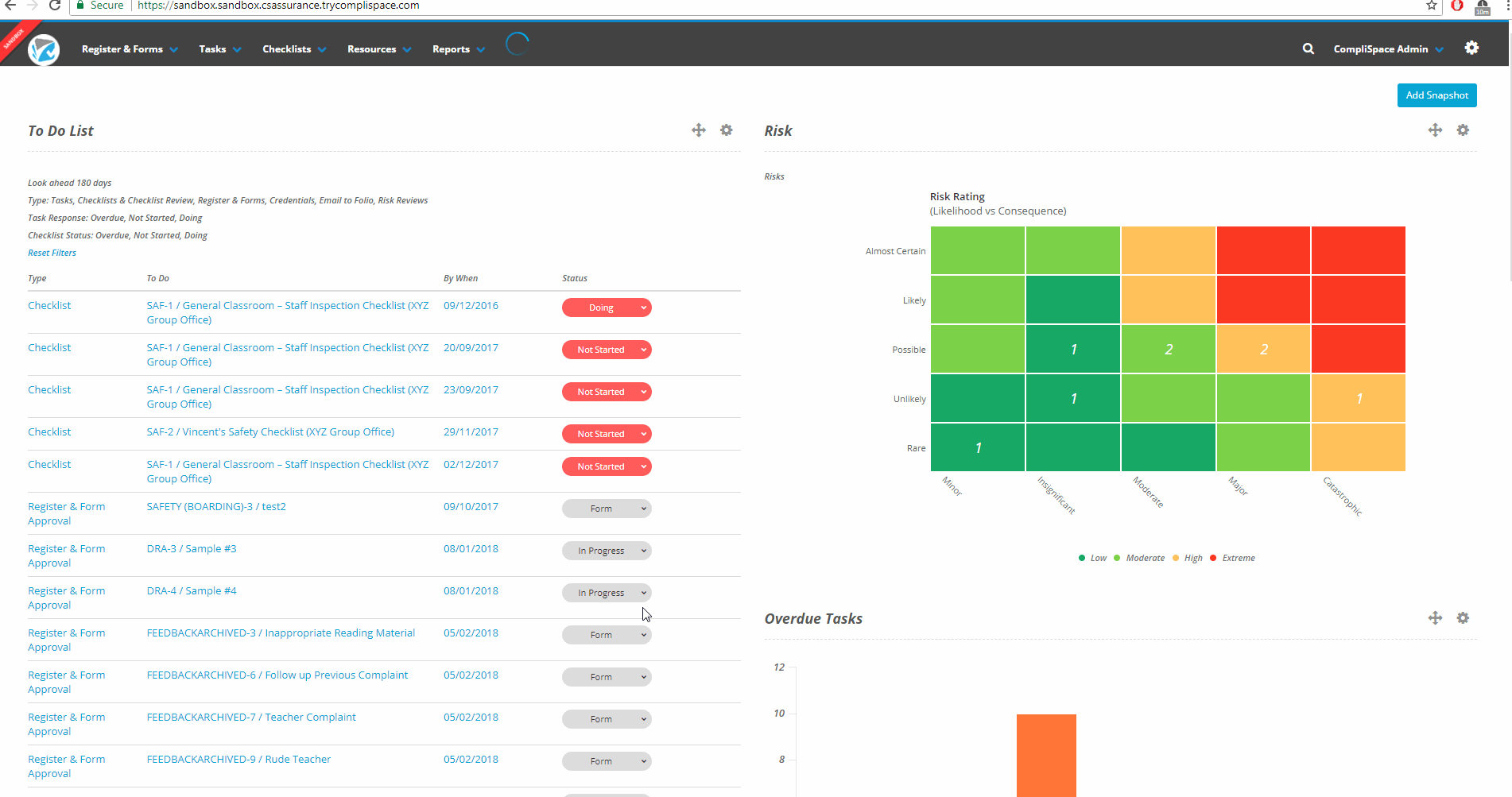How Do I Assign A Task?
Step-By-Step Guide
- Select the Tasks tab.
- Select the Tasks title to open the Task Library.
- Locate the Task you wish to assign and select either the Key.
- You will be taken to the Details section of the selected Task.
- Navigate to the Assignments Tab, or click Assign Task.
- Click Assign Task.
Select the Person Responsible, Which Business Unit they belong too, Due Date and if the Assignment will be Repeated.
- Open the Assignment Settings and fill out as applicable.