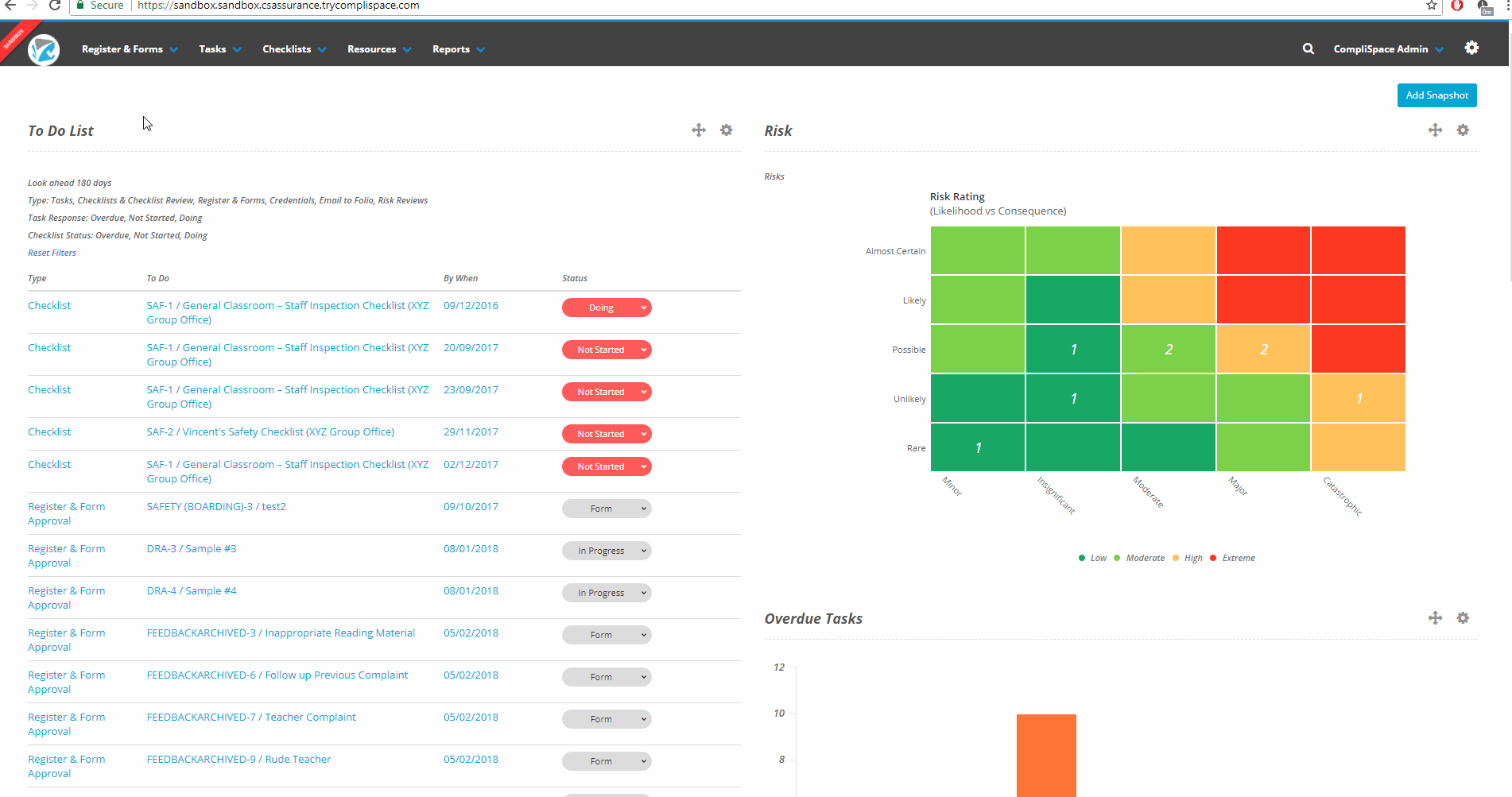How Do I Assign A Risk?
Step-By-Step Guide
- Select the Registers & Forms tab.
- Select the Risks title to open the risk register.
- Locate the risk you wish to assign and select either the Key or Title.
- You will be in the Details section of the selected risk.
- Scroll down to the Person Responsible field and username that appears.
- Click the X next to the username.
Click on the now empty field. A dropdown will appear, where you will need to select the responsible user(s).
- Scroll down to the Risk Assessment portion of the screen and adjust the Date fields if necessary.
Please Note
Please note that only MANAGER users can be assigned risks.