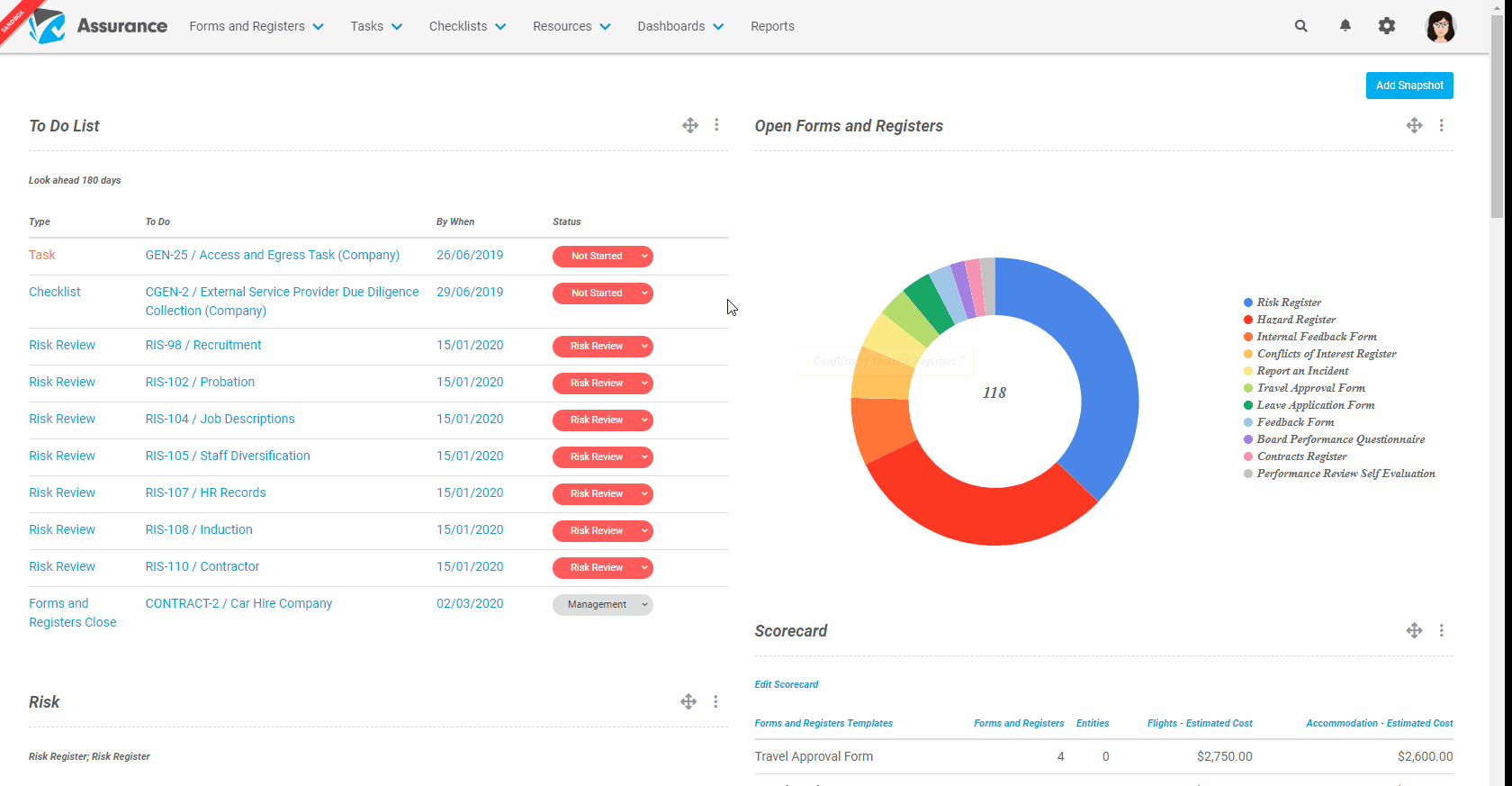How do I complete a Risk Review?
Step-By-Step Guide
- Click on the Risk Review in your To Do list.
Note: you can also assess the Risk Review via the link in the reminder email. - Make any changes to the risk assessment or risk fields required and click on Update.
Note: if the information is still current you still need to click on Update. - Tick the Risk Reviews you would like to complete with these changes, make comments and click Done. Or if you have edited the risk but do not want to apply this to outstanding Risk Reviews then click on Complete Review Later.
Video Guide
Note: To review risks you need to be the Person Responsible.