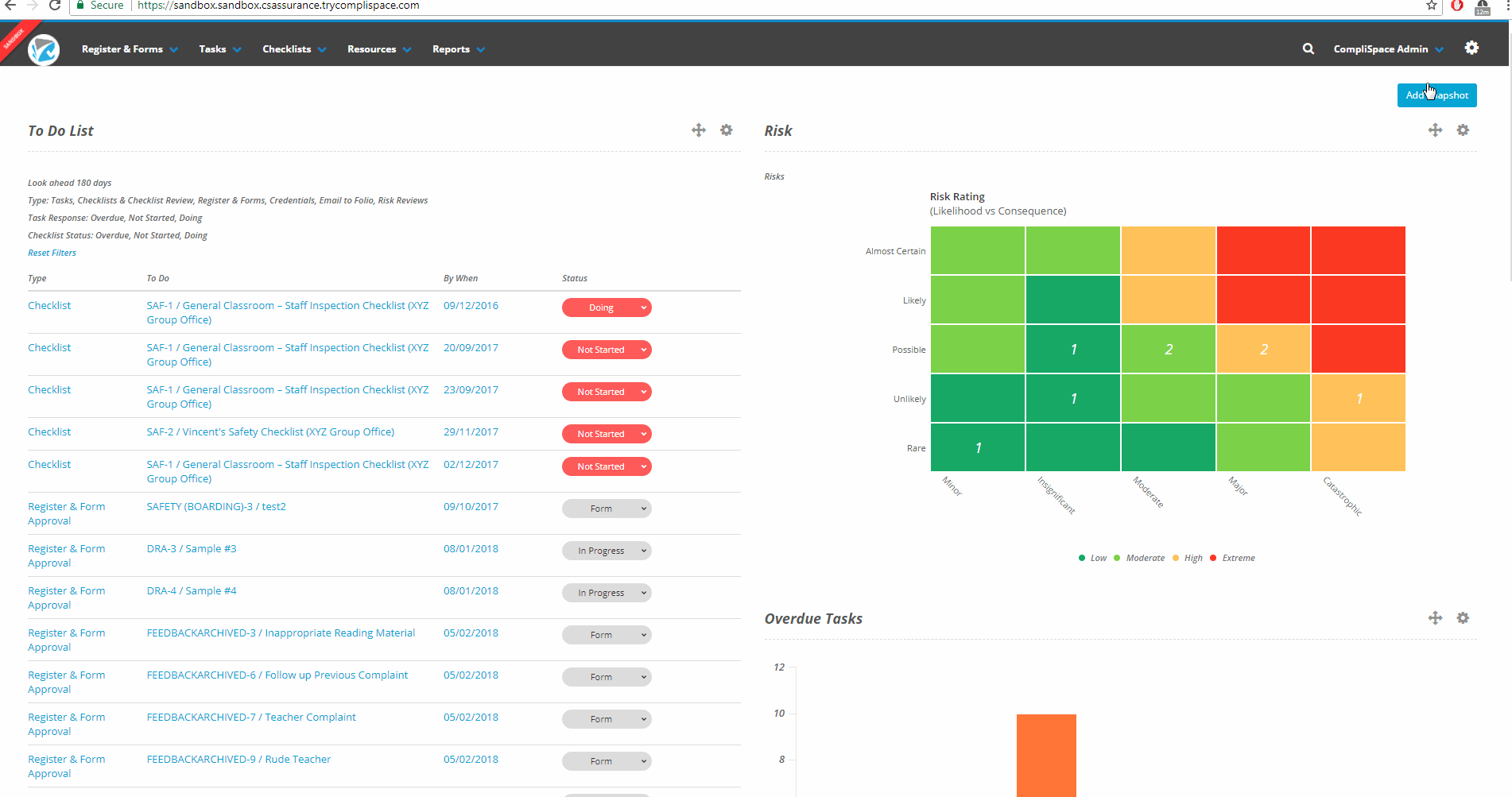Step-By-Step Guide:
- Select the 'Gear Wheel', then select 'Users' (under 'General)
- Select 'New User'
- Add the new user's Name, Email and Business Unit. Note - Password is not required to be entered.
- Press Create
You will then need to add Access Rights to the new user.
Please Note
This guide is for adding a Full User to a CompliSpace Assurance. Please see the following guide for adding a Lite User to CompliSpace Assurance.