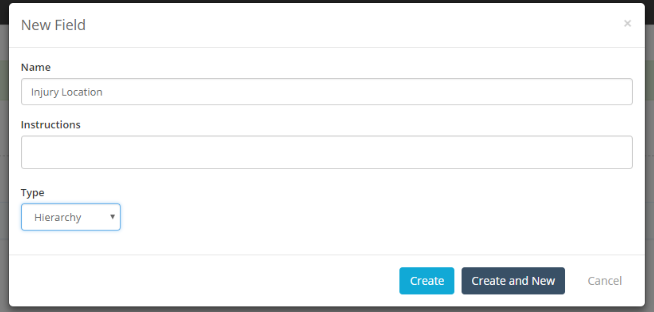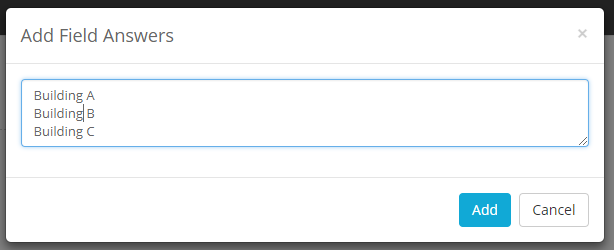Hierarchy fields are used to set up the possible responses in a tree structure. The field is created the same as any other, but you cannot set up the responses when creating the field like you can with Single and Multi Select fields.
Step-By-Step Guide
PAGE UNDER CONSTRUCTION
Note: Below are specific steps for creating a Hierarchy Field, go to how to create a new field to see all steps.
Within the New Field screen, complete the Name and Instructions if needed.
Click Create to create the field, then click on the newly created field wherever you have created it (i.e on the Registers & Forms Template Fields tab or in the Field Library) to be taken to the details page for this field.
Choose Hierarchy as the Field Type and click Create.
Click on the Field within either the Field Library or Template, Field tab.
An Add Field Answers screen will appear. Type the top level answers in the Hierarchy and click Add.
To add the next layer