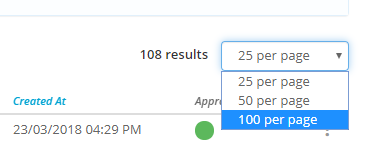There are several screens within Assurance for Registers & Forms, Tasks, Checklists, Reports, etc. These screens can be customised to show revelant fields for a specific record. This example shows a Register View.
Step-By-Step Guide
- First navigate to the specific Register by clicking on Registers & Forms at the top of the screen and selecting a Template.
- Then on the screen click on the Ellipses and choose Configure Columns.
- Add columns by clicking in the Type to search box or remove columns by clicking the x next to the field and click Save.
Video Guide
To change the amount of results on the screen between 25, 50 and 100 per page, click on the dropdown next to the number of results.