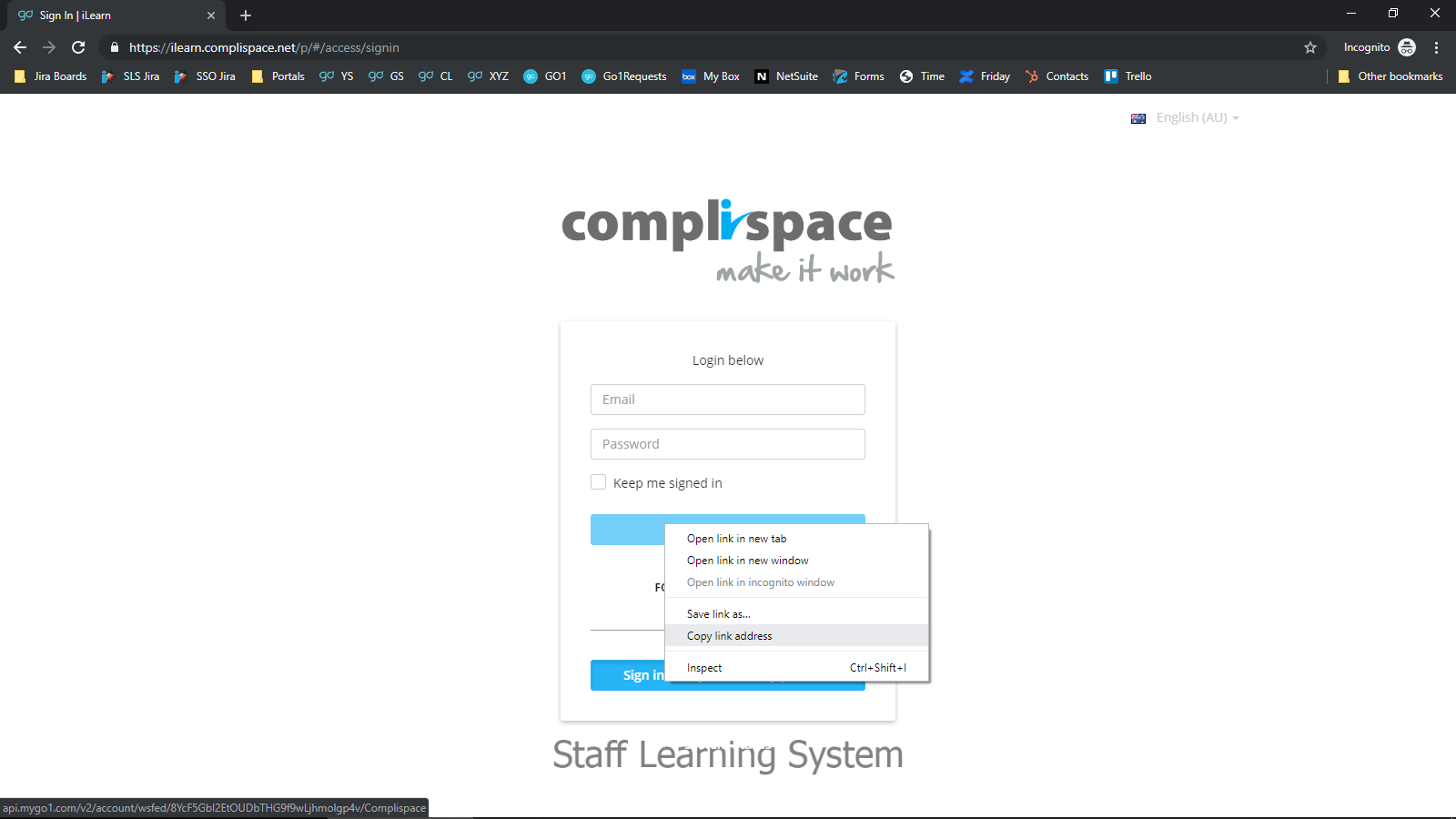CompliLearn Bypassing the Local Account Screen
If you have SSO (using your SSO database, e.g. Active Directory) or Local Authentication (using the CompliSpace database) it is possible to bypass the local account screen.
All Staff Use SSO or Local Authentication
- Contact CompliSpace to request that the local login screen be turned off.
- Staff navigating to your portal URL will be automatically redirected through to the CompliSpace login screen (Local Authentication) or your login screen (SSO)
Some Staff Use Local Accounts
- Provide the portal URL to staff who use local accounts. This URL will be of the format https://name.complispacelearn.com
- Provide the "bypass URL" to staff using SSO or Local Authentication. To find your bypass URL:
- Navigate to the login screen
- Right click on the "Sign in with your Identity provider" button
- Select "Copy link address"
- Provide this URL to your staff either directly or by adding to your intranet or other staff-accessible site.
Note: if SSO has been setup, the system will automatically bypass the CompliSpace login. Therefore, it is not possible to have staff using both SSO and Local Authentication. However, Local Accounts can be used with either.