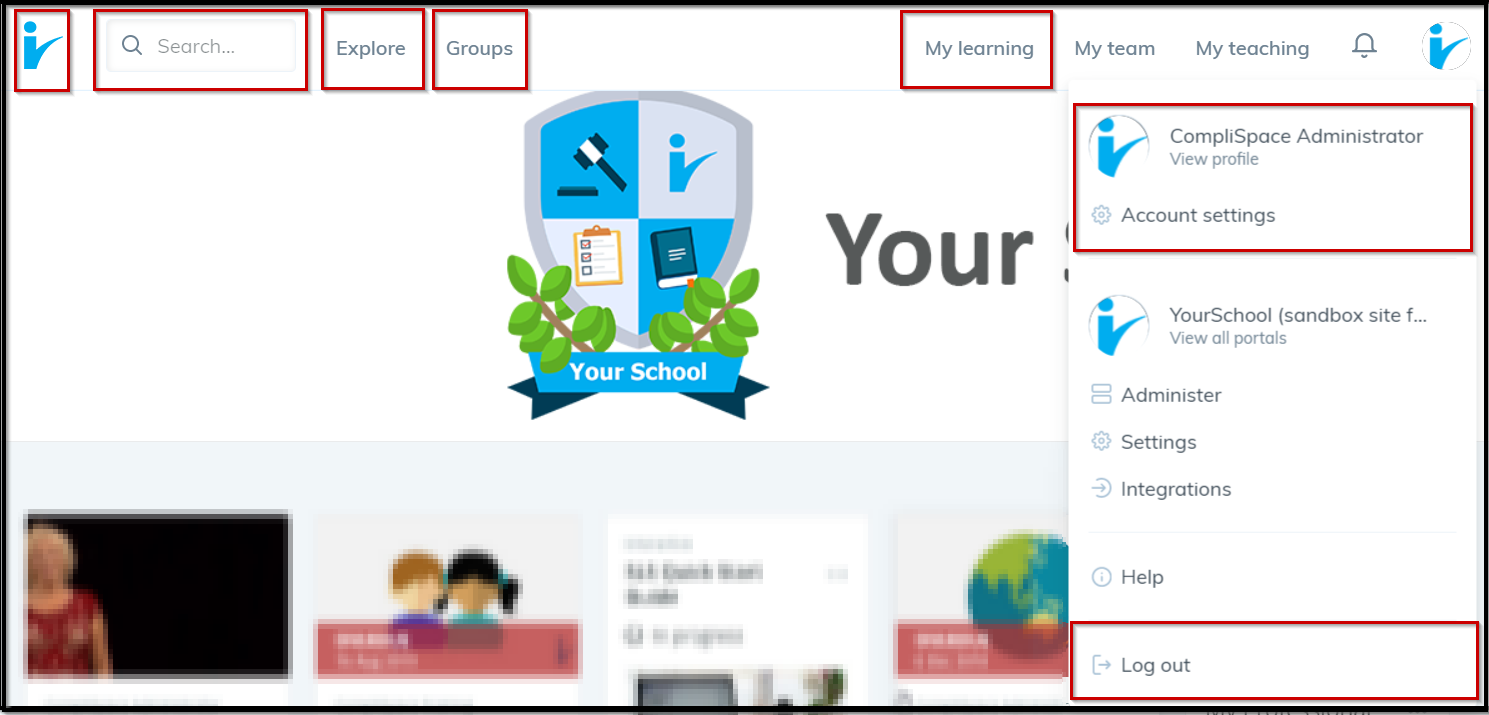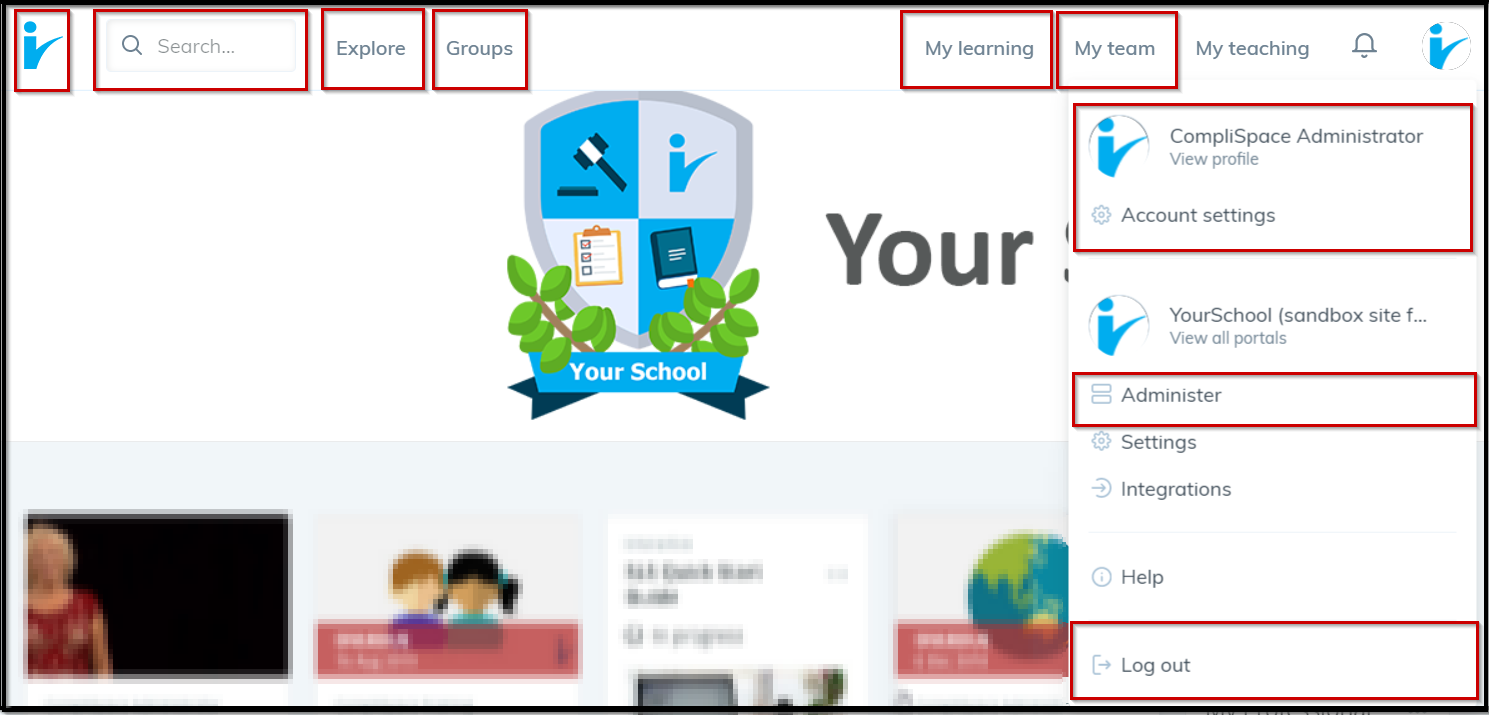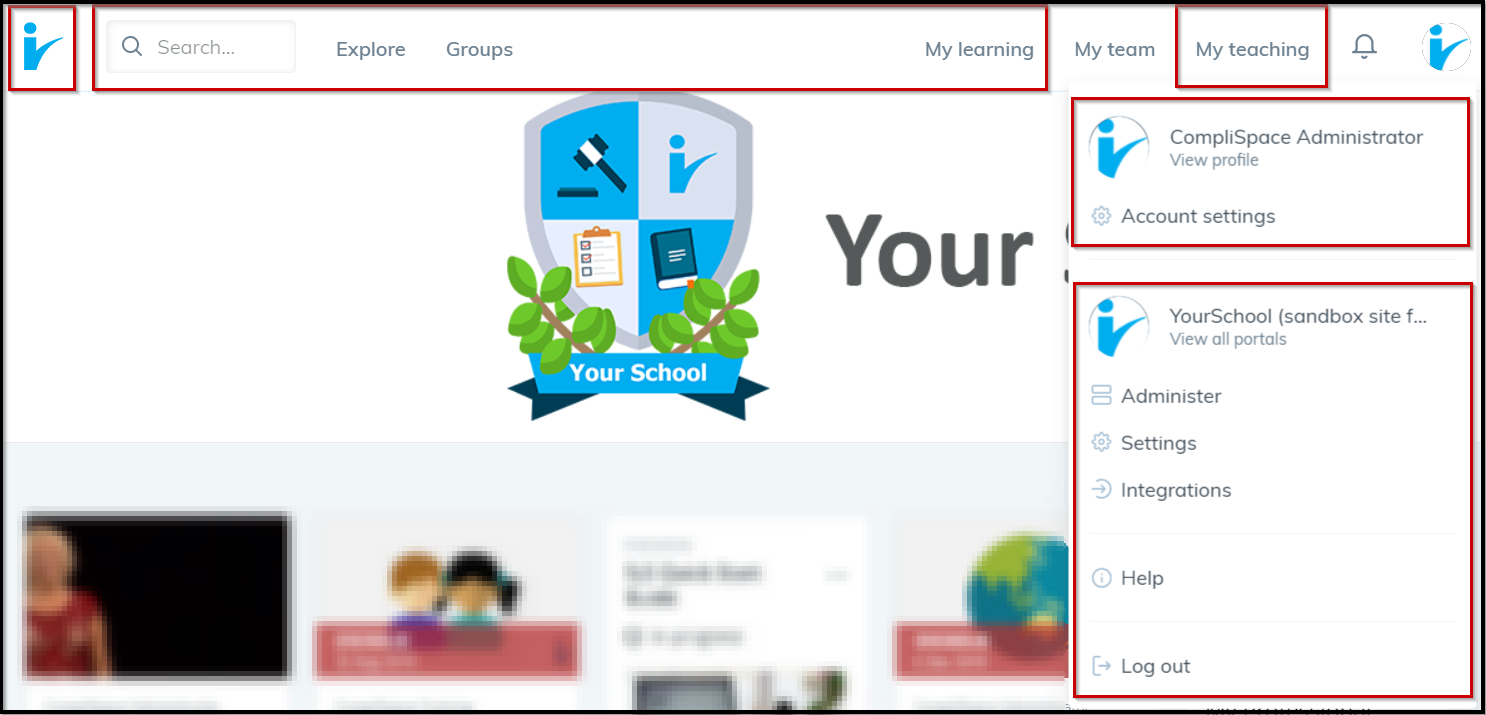CompliLearn Roles
There are four levels of access to allow flexibility in management of your portal:
- Learner
- Manager
- Content Administrator
- Administrator (CompliSpace and Go1)
All users are a Learner, as all users undertake training in the system. A user may also be a Manager and/or a Content Administrator depending on their role at your organisation.
Learner | This is the default role for all users. A Learner can
| The Learner will see:
|
Manager | The Manager role can be used to manage specific groups of learners. A Manager can:
| A Manager will see: |
Content Administrator | The Content Administrator manages the portal, all users and all content within the portal. A Content Administrator does not need to be a Manager, unless they wish to regularly report on specific subset of users, as the Administrator reports across all users. They can:
Note: A Content Administrator sees the Learner functions in all of their screens. The Dashboard, My Learning and Course Overview screens reflect the Content Administrator's personal learning record. | A Content Administrator will see: |