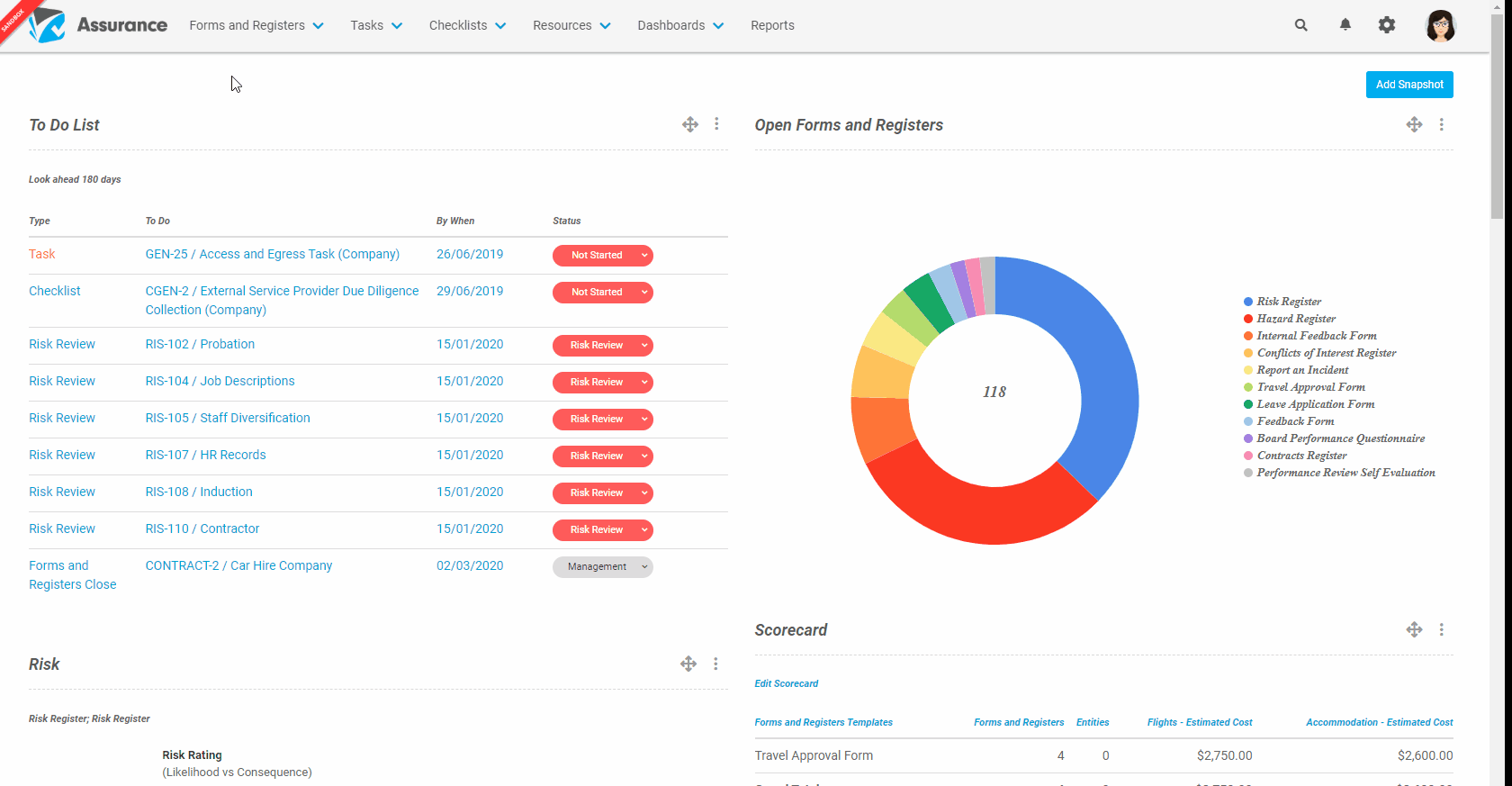Step-By-Step Guide
- Select the Registers & Forms title and and select the relevant Register to open the your Risk Register
- Locate the risk you wish to assign and select the Key or Title
- You should be in the Details section of the selected risk
- Hover over the text you wish to change and a small pencil icon should appear
- Once the pencil icon appears, click the text and the field will become editable
- Complete your amendments and click the blue tick icon to save the changes
| Info | ||
|---|---|---|
| ||
If you require any assistance or clarification regarding the details of the risk, please contact your consultant. |