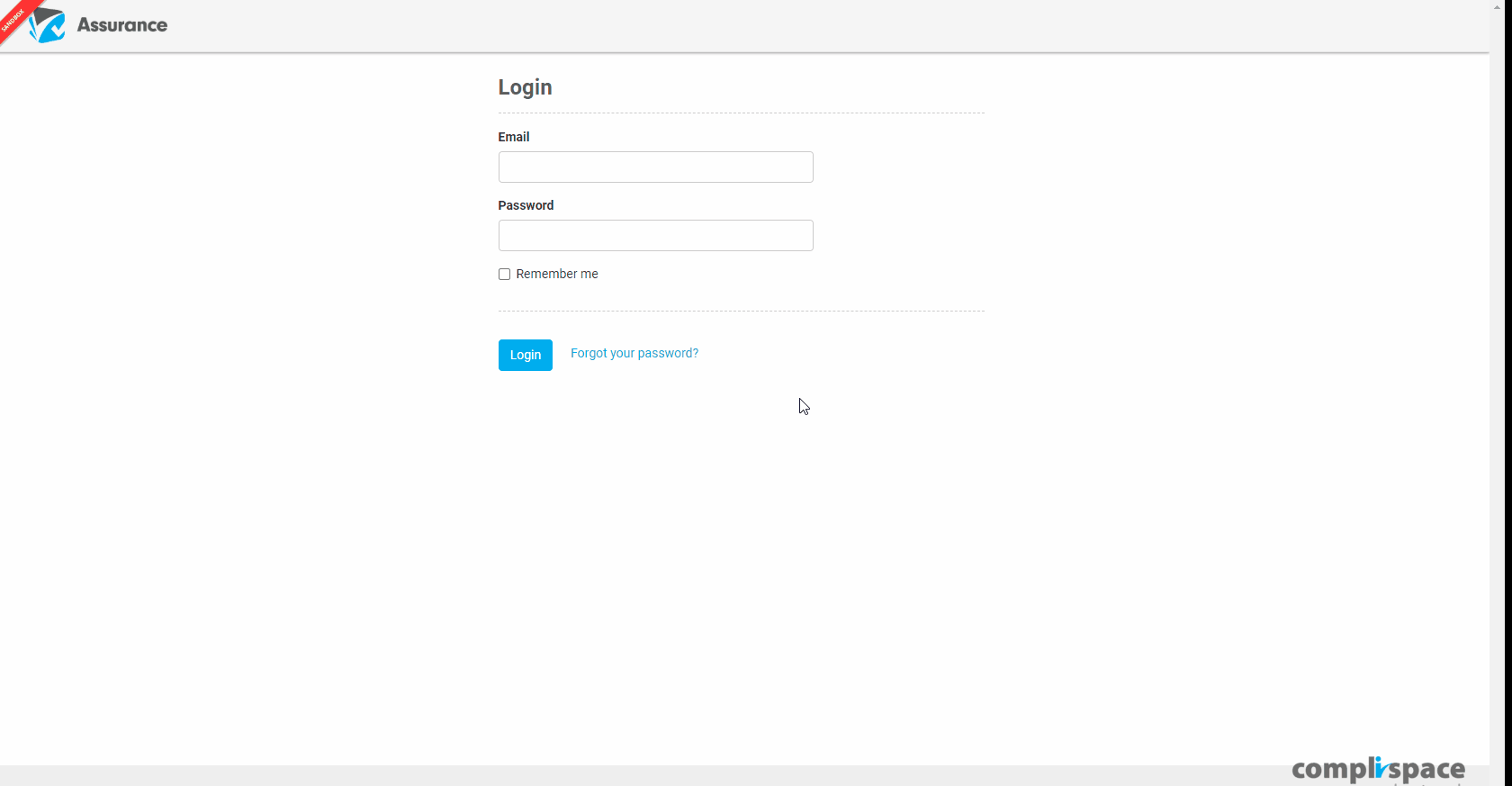Step-By-Step Guide:
- On your Assurance site login page, click Forgot your password?
- Enter your email address and click Send me reset password instructions
- You will receive an email advising how to reset your password.
Note: The link within the email will expire after 3 days.
| Info | ||
|---|---|---|
| ||
This guide is for sites that do not have SSO enabled on their Assurance site. |