 Image Removed
Image Removed Image Added
Image Added
- As an administrator, you have the power to intervene on the excursion approval at any time.
- This helps in the case that the approver cannot make changes to the status and requires you to do so on their behalf.
- You should ONLY intervene when an approver has asked you to/or it has been established in your school procedure that your role will action status changes.
- As an administrator, you will receive an e-mail notification when a teacher has submitted a new proposal requiring your attention.
- Click on the excursion link in the e-mail OR go to your PlanCheckGo home page and find the excursion you wish to review.
- Review the excursion proposal.
- You have 4 actions you may decide to complete.
- You may also leave comments and notes for the teacher as a form of communication. You can do this in the ‘Comments/Notes’ section located at the bottom of the proposal.
 Image Removed
Image Removed Image Added
Image Added
{"serverDuration": 177, "requestCorrelationId": "95b05be4451643408a81309c1d81b050"}

