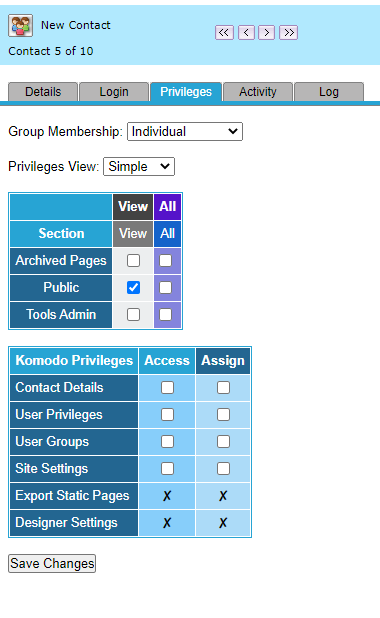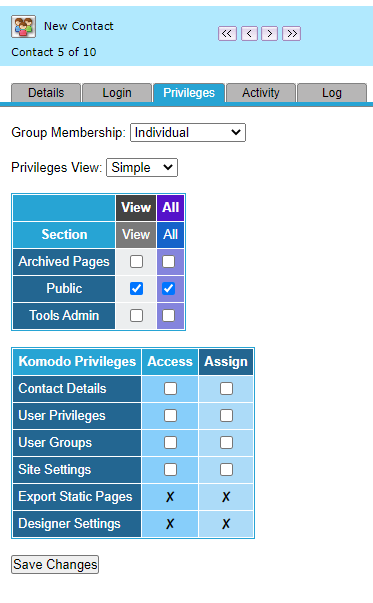Step-By-Step Guide:
Select User > list in the administrator toolbar
Select Create a New Contact
Enter Details and Save Changes
Click on the Login tab & tick the active checkbox
Select a username and temporary password
Click on the Privileges Tab
Tick the boxes applicable
Save changes & exit
Video Guide:
Click to see larger size
General Users - need the following only (live mode only)
Administration Users - need the following (which is the grey administrator toolbar)